使用nginx保护booster-http
通过HTTP提供文件服务让存储提供者可以使用与HTTP服务器交互的工具生态系统。例如,通过nginx,存储提供者(SP)可以限制某用户下载文件、每秒请求数量以及每个用户端每秒可以使用的下载带宽。
默认情况下,nginx将配置文件放入/etc/nginx中
默认配置文件是/etc/nginx/sites-available/default
IPFS网关提供来自/ipfs/的文件,因此为/ipfs/的位置添加一个服务器区块。nginx服务器将听取7575端口,并将请求转发至7777端口的booster-http:
# ipfs gateway config
server {
listen 7575 default_server;
listen[::]: 7575 default_server;
location / ipfs / {
proxy_pass [http://127.0.0.1:7](http://127.0.0.1:7878/)777;
}
}
访问限制
使用标准的.htaccess文件限制对IPFS网关的访问,我们需要设置一个带有用户名和密码的.htaccess文件,创建一个名为alice的用户:
$ mkdir /etc/nginx/ipfs-gateway.conf.d
$ htpasswd -c /etc/nginx/ipfs-gateway.conf.d/.htpasswd alice
New password:
Re-type new password:
Adding password for user alice
``
包含`/etc/nginx/sites-available/default中的`.htaccess文件:
```shell
location /ipfs/ {
# htaccess authentication
auth_basic "Restricted Server";
auth_basic_user_file /etc/nginx/ipfs-gateway.conf.d/.htpasswd;
proxy_pass [http://127.0.0.1:7878](http://127.0.0.1:7878/);
}
现在,当我们打开路径/ipfs路径下的任何URL时,我们将看到一个登录对话框:
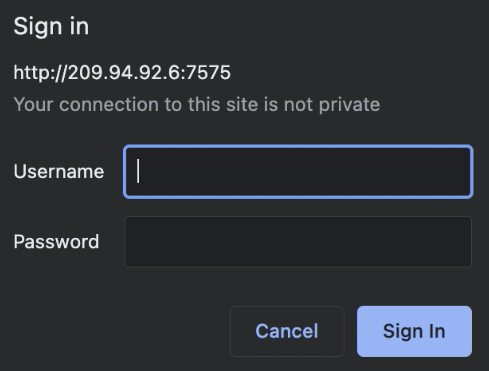
速率限制
为了防止用户每秒发出过多请求,需要添加速率限制。
首先在/etc/nginx/ipfs-gateway.conf.d/ipfs-gateway.conf中创建一个限速配置文件。在文件中添加一个请求区限制,即每个用户IP每秒1个请求:
limit_req_zone $binary_remote_addr zone=client_ip_10rs:1m rate=1r/s;
包含/etc/nginx/sites-available/default中的ipfs-gateway.conf,并将过多请求的响应设置为HTTP response code 429:
include /etc/nginx/ipfs-gateway.conf.d/ipfs-gateway.conf;
server {
listen 7575 default_server;
listen [::]:7575 default_server;
location /ipfs/ {
# htaccess authentication
auth_basic "Restricted Server";
auth_basic_user_file /etc/nginx/ipfs-gateway.conf.d/.htpasswd;
limit_req zone=client_ip_10rs;
limit_req_status 429;
proxy_pass http://127.0.0.1:7878;
}
}
现在,如果您在浏览器中对/ipfs下任意路径点击刷新按钮超过一次,将会看到一个429错误页面:
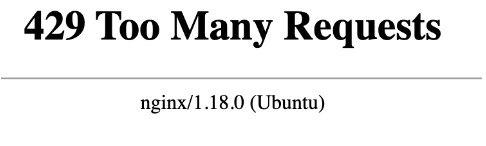
带宽限制
我们可能会想限制用户从booster-http下载数据时占用的带宽。请学习如何设置带宽限制,为每个用户端设置不同的速率。
创建一个名为bob的新.htaccess用户:
htpasswd /etc/nginx/ipfs-gateway.conf.d/.htpasswd bob
在/etc/nginx/ipfs-gateway.conf.d/ipfs-gateway.conf中添加从.htaccess用户名到带宽限制的映射:
map $remote_user $bandwidth_limit {
default 1k;
"alice" 10k;
"bob" 512k;
}
在/etc/nginx/sites-available/default添加带宽限制:
location /ipfs/ {
# htaccess authentication
auth_basic "Restricted Server";
auth_basic_user_file /etc/nginx/ipfs-gateway.conf.d/.htpasswd;
limit_rate $bandwidth_limit;
limit_req zone=client_ip_10rs;
limit_req_status 429;
proxy_pass [http://127.0.0.1:7878](http://127.0.0.1:7878/);
}
展示带宽限制最简单的方法是通过CURL先用用户alice下载文件,再用用户bob下载文件:
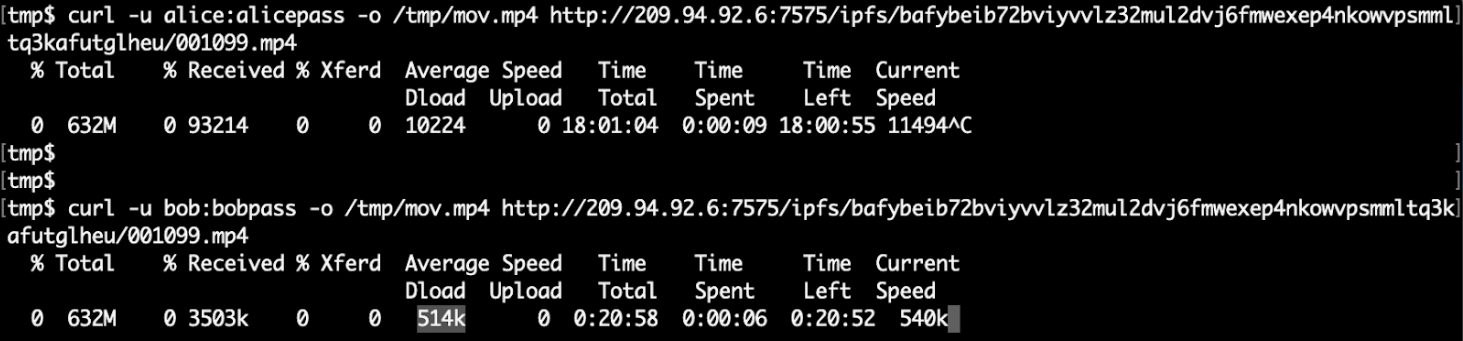
注意平均Dload列(平均下载速度)的差异。
在本文中,我们仅对nginx设置访问限制、速率限制和带宽限制的方法进行了简单介绍,特别是可以通过请求令牌或使用JWT令牌来添加限制。本文示例改编自Deploying NGINX as an API Gateway,点击链接会有更详细的内容。
开始之前,请确保更新至Boost最新版本(v1.7.2)并尝试新booster-http功能。您可以参考这篇博文中的示例,或者Boost文档中的http检索。
请关注我们的GitHub来了解Boost的最新信息。为助力项目未来持续发展,请使用Boost讨论区提供反馈和需求,您的意见有益于项目的茁壮成长,期待您的回复!

